PAGE CONTENTS
If you were an architect, video game designer, or a student from the same field, you may come across 3D modeling tools, and chances are you may hear of SketchUp before. SketchUp is a 3D modeling software, which is widely used in designing 3D modes and designs with ease.
Are you thinking of trying SketchUp, but not sure, whether it fits your needs or not? Don’t worry, because, SketchUp offers a 30-day free trial to its new users. In this article, we’ll cover all the things you need to get started with SketchUp’s free trial.
How to Sign Up for SketchUp Free Trial
So, in order to get SketchUp Pro for free, all you have to do is follows these instructions:
- Open your web browser and head toward the SketchUp website.
- Once you were on the SketchUp website homepage, simply click on Try SketchUp.

- Next, just make sure you have selected the “For Professional Projects” tab, and simply click on the Start Free Trial button to get started on the process.

- After that, it will display an error message saying “Login Failed, Please Login“. The issue is here, that SketchUp free trial requires a Trimble ID. And we have not created any Trimble ID yet. So just click on Login, to create a Trimble ID.
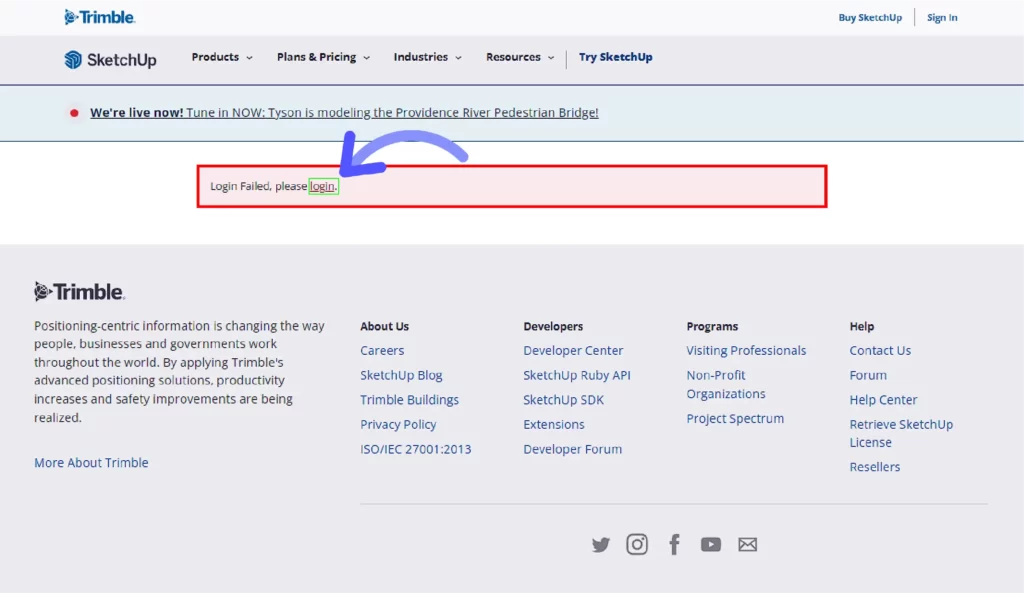
- The link will redirect you to the Trimble ID creation page. From there, click on Create a Trimble ID >> Select your Region >> Click on the Next button.

- After that, you have to fill out important Trimble ID details such as your first name, last name, and your email address. Once the information is typed out, click on Send Code. And you will receive a confirmation code on your entered email address.

- Next, Copy the confirmation code and paste it into the Trimble verification form and click on Submit button.
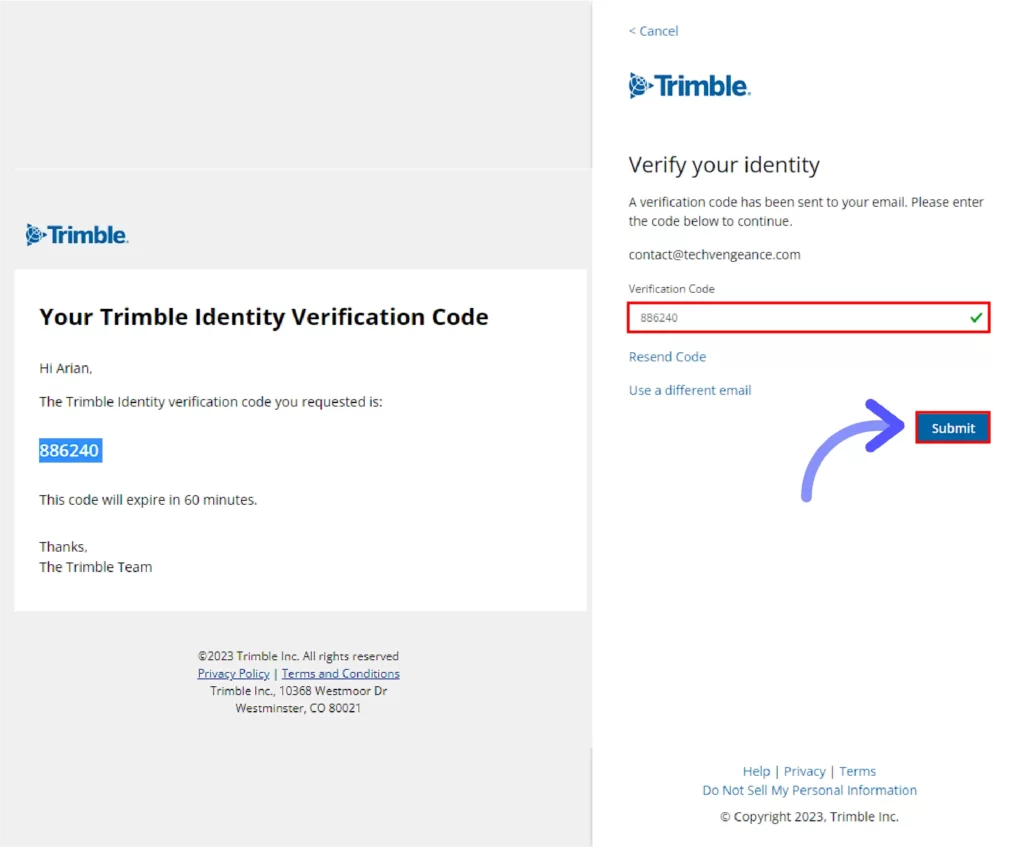
After that, your Trimble ID will be completed successfully. Now you can sign up for SketchUp’s free trial.
- After that, you will be automatically redirected to the SketchUp website. Now, just select your industry and your specialization. And click on the Continue button.

- Next, select the reasons (at least one), how you are going to use the SketchUp software for. And click on the Continue button to move forward.

- At last, just fill out a bit more about your industry. Company name, Company employee size, your job role in that company, country region, and state. And also make sure to tick the “I agree” check box. Now eventually click on the Start My Trial button to start your SketchUp free trial.

Congratulations, your SketchUp free trial will be started and after that, your software will start downloading. Now you just have to install it on your operating system and enjoy free 30 days of SketchUp Pro.

System Requirements to Run SketchUp Software
Before you install SketchUp software on your operating system, you have to make sure your computer meets the minimum requirements for SketchUp software.
SketchUp software requires a 64-bit version on Windows 7,8 and 10 OR macOS 10 or higher version. Alongside that, SketchUp software also requires at least 4GB of RAM, 512MB of video memory, 1+GHz of Intel & AMD processor, and 500MB of available free space on your disk space.
- Windows 10, 8, 7 (64-bit)
- Mac OS X 10.14+ (Mojave), 10.13+ (High Sierraa), 10.12+ (Sierra)
- 2.1+ GHz Intel and AMD processor
- Minimum 4GB of RAM (8GB Recommended)
- 500+ MB of available disk space
- 3D class video card with at least 500Mb of video memory or higher and supports hardware acceleration
Features of SketchUp’s Free Trial
SketchUp’s free trial includes all the features of SketchUp’s paid version, so you can create any type of 3D model, import and export files in different formats, and use additional plugins. You can also contact SketchUp’s support team for any questions or issues you might have.
Limitations of SketchUp’s Free Trial
While SketchUp’s free trial includes all the features of the paid version, there are some limitations. You can only use the trial for 30 days, after which you will need to purchase a subscription. You also cannot use SketchUp for commercial purposes during the trial period. Additionally, the trial version includes a watermark on all the models you create, which can be removed by purchasing a paid SketchUp subscription.
SketchUp Subscription Prices
If you were planning to buy SketchUp paid plan, here is a comprehensive look at all the SketcUp subscriptions along with their prices.
Commercial use SketchUp Plans
| SketchUp Subscription Plans | Pricing |
|---|---|
| Go | $119/year |
| Pro | $230/year |
| Studio | $699/year |
higher Education SketchUp Plans
| SketchUp Subscription Plans | Pricing |
|---|---|
| Students | $55/year |
| Educators | $55/year |
| Universities | $ Request license |
Final Words
So, we have discussed how you can avail yourself of SketchUp Pro for free but for a limited time, and if you have any questions related to this topic, feel free to ask in the comment section. Show your love by sharing this article on social media.
