Are you interested in trying out the Nebula streaming service, but don’t want to commit to a subscription just yet? Well, it may not sound good to you, but Nebula stopped offering a free trial to its users.
Luckily, there is a way to get a Nebula free trial. In this article, we will guide you through the steps of how to get Nebula free trial and take a closer look at what you can expect from this platform. So let’s get started and dig deep dive into it.
PAGE CONTENTS
What is Nebula?
Before, we start the process of getting the Nebula free trial, first, let’s take a short introduction about the Nebula streaming service. Nebula is a video streaming paid platform, for streaming content on a variety of topics including, Science, Hostrioy, and much more. Ad-free content and quality-over-quantity features make the Nebula platform totally worth it.
How to Get Nebula Free Trial using CuriosityStream
As I already mentioned Nebula stop offering a free trial to its users. So, the only way you can get Nebula free trial is by subscribing to CuriosityStream subscription called “CuriosityStream PLUS nebula”.
In CuriosityStream PLUS Nebula subscription, you can get both CuriosityStream and Nebula subscriptions both at a better price. So just follow the procedure to get Nebula free trial:
- As Nebula is a part of the CuriosityStream family, so firstly we have to get the CuriosityStream PLUS Nebula subscription, so just open the CuriosityStream website on your web browser.
- Once you’re on the CuriosityStream website, Click on the SignUp button to get started.
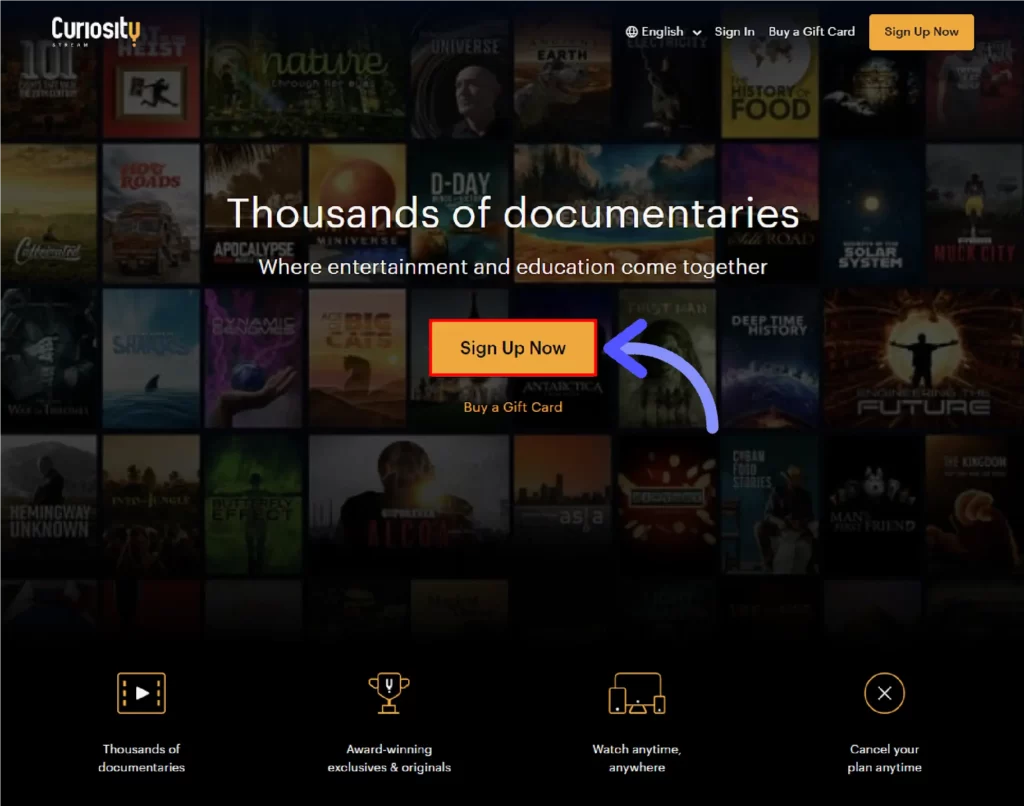
- Next choose the CuriosityStream Smart Bundle plan, which includes Nebula also. You can either go with Smart Bundle Monthly Plan or Smart Bundle Annual Plan, it’s totally upon you. The monthly plan cost $9, while the annual plan is $5, which is $19.99 per year.

- After selecting the plan, you have to enter your email address and password for your CuriosityStream account. Once you typed the required information, just click on the “Continue to Last Step” button.

- Now, we are currently on the last step, we have to enter our credit card information to get Nebula for free. Just enter your first name, last name, country, postal code, and credit card information. Once all the information seems good, click on the Sign Up Now button.
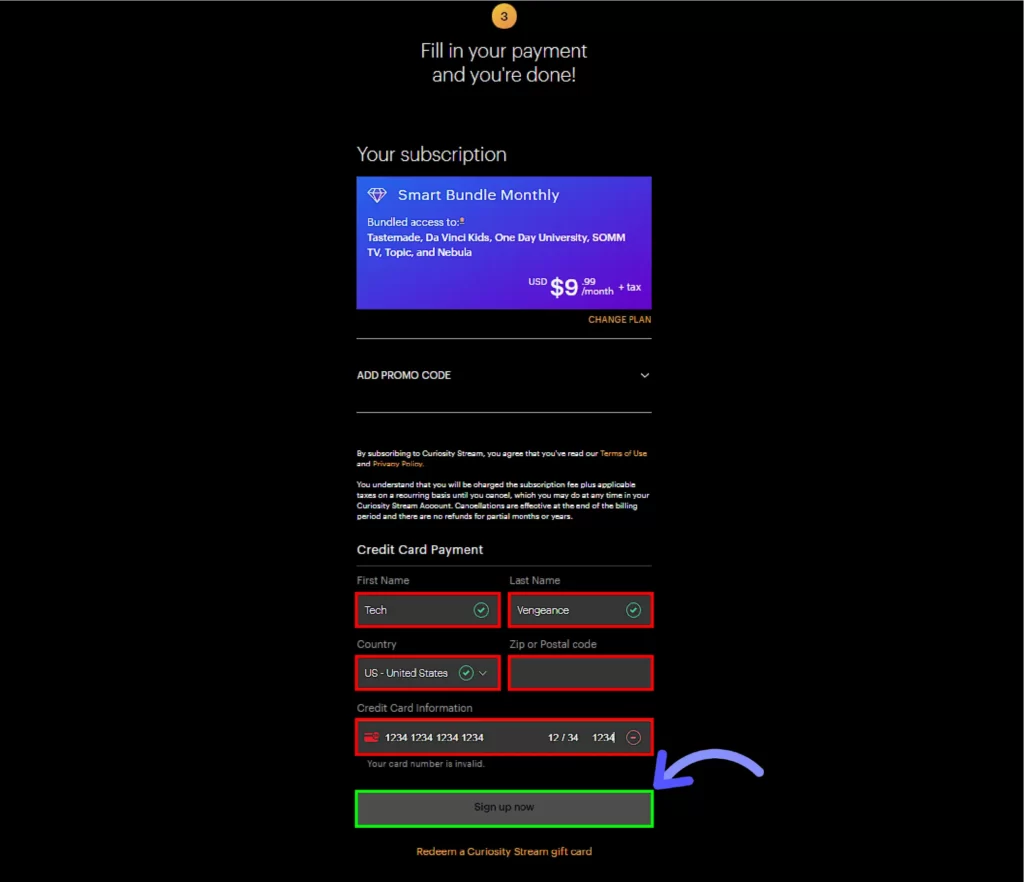
Eventually, now you can enjoy your Nebula free trial. You can enjoy Nebula streaming content for a limited time.
Related: How to Get Passionflix Free Trial
How to Cancel Nebula Free Trial
If you don’t want to further continue your Nebula subscription, so in order to avoid being charged, you have to cancel Nebula’s free trial before the expiration date. So let’s see how can we cancel Nebula’s free trial:
- So you finally decide to terminate the Nebula subscription. To cancel your Nebula free trial, go to the CuriosityStream Website and make sure to log in to your account.

- After logging in to your CuriosityStream account, Click on the Account button and select Settings from the drop-down list.
- In the Settings option, Click on Cancel Subscription and follow the popup guides that will further assist you to cancel your Nebula free trial.
Related: Cancel Screambox Subscription.
Why Choose Nebula?
If you are wondering, why you should bother trying out Nebula. Here are some of the reasons to try Nebula:
- Ad-free Content: Nebula streaming service is completely added free and this feature can greatly enhance the streaming experience.
- Educational Content: Nebula’s content is specially focused on education which provides both entertainment and information.
- Original Content: Nebula’s content is created by some of the most respected and famous youtube creators. And the Nebula’s content cannot be found anywhere else.
Final Words
So that’s it for now. Hope you like this article and find it interesting. If you have any type of queries related to this topic, feel free to ask in the comment section.

WTF is “Hostrioy”? LOL